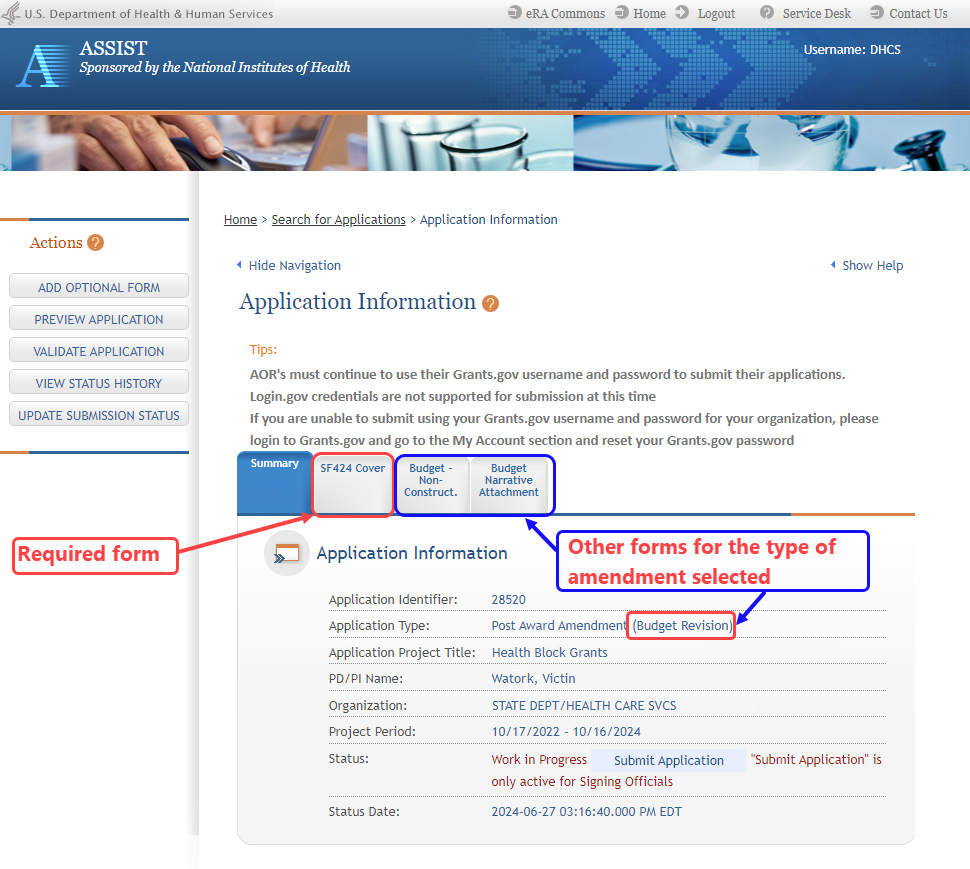Initiating an Amendment (Principal Investigator)
A principal investigator (PI) can initiate an amendment from the Manage Post Award Amendments: Search screen of the Non Research module. In the Non Research module for amendments, PIs see only their own awards (those on which they are a PI) that are eligible for amendments. The PI can also initiate an amendment from the Manage Post Award Amendments: View screen.
NOTE: To see expired amendments, click the Include Expired Segments checkbox, which shows awards with project period end dates in the past.
About Initiating an Amendment
You can initiate a new amendment from either the Manage Post Award Amendments: Search screen or from the Manage Post Award Amendments: View screen. See the preceding procedure to learn how to access these screens.
The types of amendments you can request are:
-
Budget Revision
-
Carryover Request
-
Change in scope
-
Key Personnel
-
Merger, Transfer, etc
-
No Cost Extension
-
Organization Change
Initiating an Amendment from the Manage Post Award Amendments: Search Screen
-
After logging into Commons, navigate to the Non Research module.
-
On the Manage Post Award Amendments: Search screen, click an award's three-dot ellipsis menu and select one of the amendment types under Initiate Application in ASSIST.
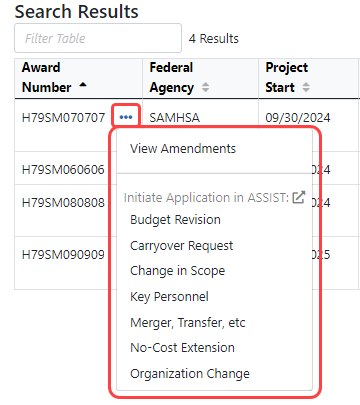
The ASSIST module opens. In ASSIST, fill out all required application data and submit as described by ASSIST online help.
Initiating an Amendment from the Manage Post Award Amendments: View Screen
-
On the Manage Post Award Amendments: Search screen, click an award's three-dot ellipsis menu and select View Amendments.
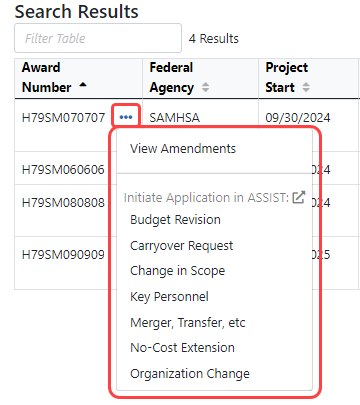
The Manage Post Award Amendments: View screen appears.
-
Click the Initiate Application in ASSIST button, then select one of the amendment types: Budget Revision, Carryover Request, Change in scope, Key Personnel, Merger, Transfer, etc, No Cost Extension, or Organization Change.
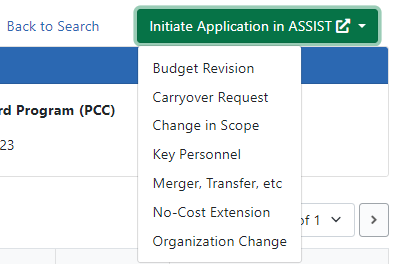
The ![]() ASSIST module opens. In ASSIST, fill out all required application data and submit as described by ASSIST online help.
ASSIST module opens. In ASSIST, fill out all required application data and submit as described by ASSIST online help.
The application includes the main SF424 form as well as other forms that required based on the type of amendment selected. Each tab navigates to that form.
The Application Information screen in ASSIST shows the type of amendment, the PI and Institution information, etc. Also see help for the ASSIST module: ASSIST online help.
NOTE: It is important to check the SAM registration to be sure that the expiration date is after the submission date.